Satisfying Retention Calendar Alerts
Alerts are satisfied if the conditions that caused the alert are resolved and synced by midnight on the day they appear on the Retention Calendar. Satisfied alerts turn blue and will count in the numerator of the Retention Calendar statistics. Once an alert has been satisfied and turned blue, it will remain in the statistics as satisfied regardless of other factors.
Pawprints (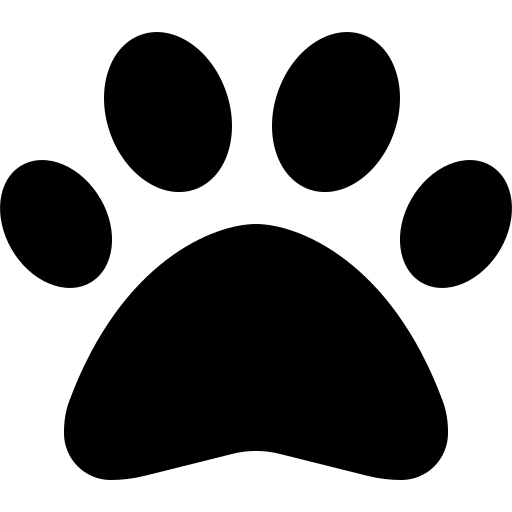 ) (opportunity to schedule an appointment):
) (opportunity to schedule an appointment):
Definition: A pawprint will appear when another pet in the household is overdue or coming due for service in the next 30 days and does not have an appointment scheduled in the next 7 weeks.How to satisfy: Schedule an appointment within the next 7 weeks for the pet(s) or update the reminder by changing the reminder due date, deleting the reminder, or suspending the individual reminder.
Bell (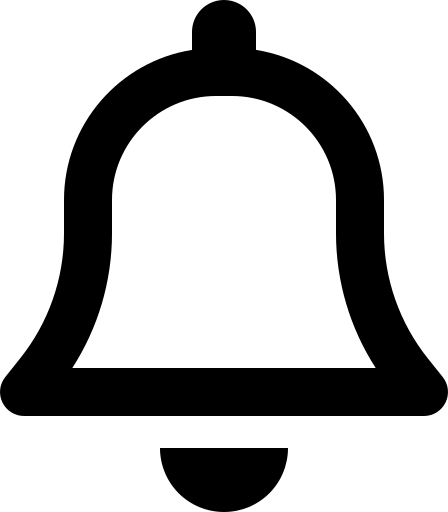 ) (Pets with less than 2 reminders):
) (Pets with less than 2 reminders):
Definition: A bell alert appears when any pet in the household is has less then 2 reminders.How to satisfy: Bells are satisfied when 2 or more reminders are added to your practice management software.
Invalid/Missing Email (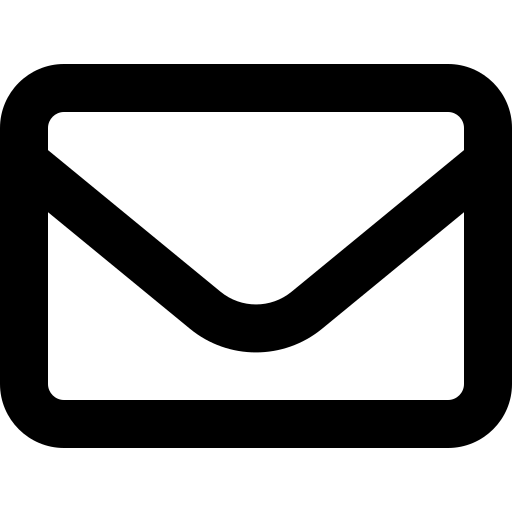 ):
):
Definition: An envelope icon will alert if the client has a missing or invalid email address. A valid email is entered in the PIMSHow to satisfy:
- Add or update the client's email address in your practice management software.
- If the client has declined to provide their email you can enter declined or declined@gmail.com in your practice management system.
Cell Phone (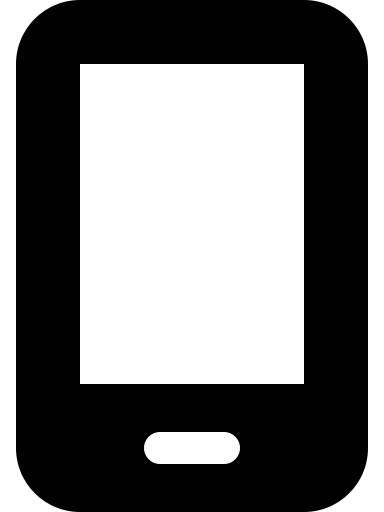 ):
):
- A phone number is added to the appropriate field in the PIMS
- The phone number (999) 999-9999 or (555) 555-5555 are entered in the mobile field in the PIMS indicating the client does not have or does not want to provide a cell phone number.
- The Missing Cell Phone Number Alerts Disabled checkbox is checked in the client’s profile in AllyDVM
Bad Physical Address (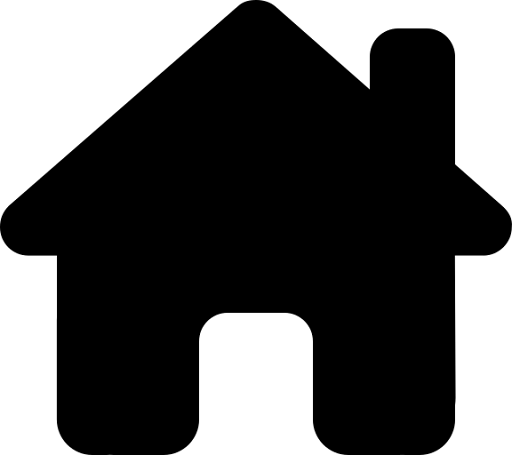 ):
):
- This alert is satisfied when a change is made to any part of the client’s physical address
Partial Satisfaction:
When multiple pets are listed under a pawprint or a bell and you see a blue square around the alert, this means the alert is only partially satisfied. A blue checkmark will appear next to the pet’s name that has been satisfied. When all pets under the alert have been satisfied, the entire alert will turn solid blue.
Invalidating Alerts:
Alerts that have been invalidated will be removed from the Retention Calendar and will be deducted from the denominator of the Retention Calendar statistics.
The following automatically invalidates all alerts:
- If the “All Retention Calendar Alerts Disabled” box is checked in the client details of our system, all alerts that pertain to that client and their pets will be invalidated (unless the pet still has another active owner)
- If a client is marked inactive in the Practice Management System, all alerts for the client and their pets are invalidated (unless the pet still has another active owner)
- If a pet is marked inactive or deceased, or the “All alerts Disabled” box is checked in the patient details of our system, all alerts for that pet are invalidated
Pawprint (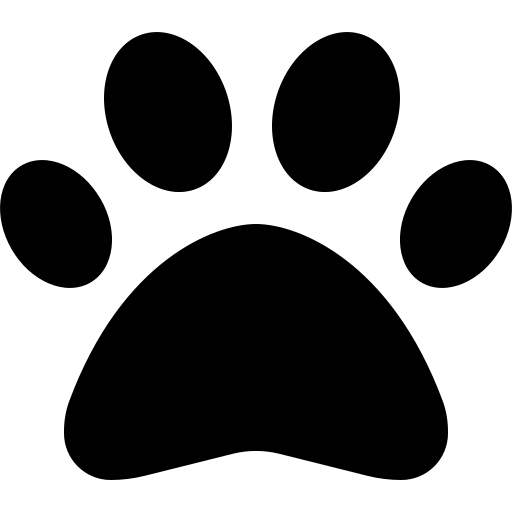 ):
):
- If reminders are marked suspended for the pet or the client in the PIMS (unless the pet still has another active owner), the pawprint alert will be invalidated
Bell (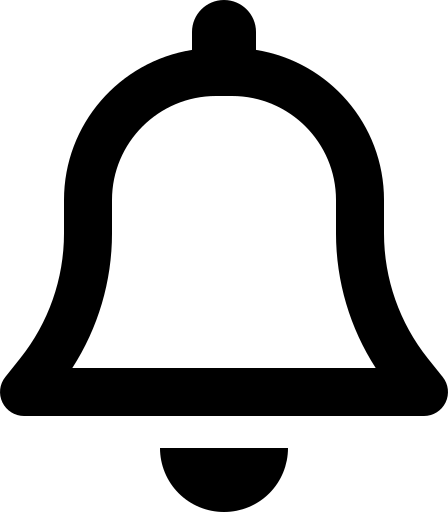 ):
):
- If reminders are marked suspended for the pet or the client in the PIMS (unless the pet still has another active owner), the bell alert will be invalidated
Invalid/Missing Email, Cell Phone, Bad Physical Address:
- These are not individually invalidated