Retention Activities and alert colors
By clicking the Retention Calendar Activities (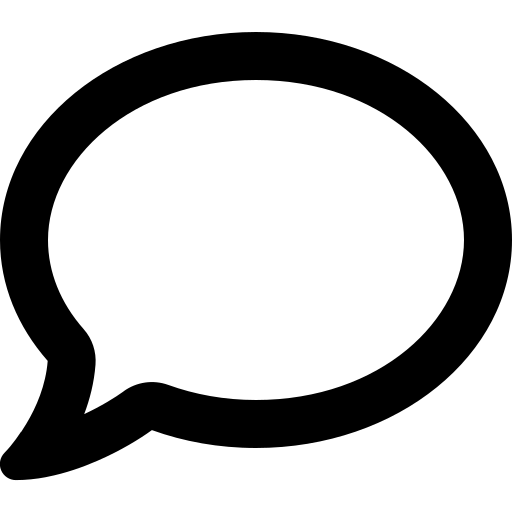 ), you can manually change the color of the alerts to notate internal conversations. This can be used for interoffice communication. If an alert is satisfied, it will still turn blue to count towards your statistics. This is a way to keep everyone on the same lines of communication.
), you can manually change the color of the alerts to notate internal conversations. This can be used for interoffice communication. If an alert is satisfied, it will still turn blue to count towards your statistics. This is a way to keep everyone on the same lines of communication.
Green: means the alert has been taken care of and these should turn blue relatively quickly. If there are still green icons at the end of the day that means the record was not updated or the appointment was not inputted.
Orange: means there has been a discussion and/or some sort of follow-up is required.
Red: means do not discuss with the client. This could be because the client declined to make an appointment or you have decided not to discuss it with them.
Notes: You can leave inter-office notes within the Retention Activities box; however, these notes will not be uploaded into your PIMS. These color changes and notes will be visible for 2 weeks, then the alert will turn back to grey.
This system helps if you are making phone calls the day before to confirm appointments, as well. If you are changing the colors of the alerts based on the client's responses, you will know whom you spoke with already and what their response was. You will be able to see very quickly whom you have discussed alerts with and who you haven't.
Alerts that show on the RC (Pawprint, Bell, Cell Phone, Email, Physical Address) will be addressed in one of three ways:
- Satisfied- If the alert is satisfactorily resolved, the alert will turn blue, and it will count as completed in the numerator of the statistics.
- Invalidated- If the alert becomes invalid, it will be removed from the RC and from the denominator of the statistics.
- Ignored- In this case, nothing is done with the alert, the alert will remain black and it remains in the denominator of the RC statistics.
Other Considerations:
- Clients must be active for cell phone, email, and physical address alerts to be applied.
- Pets must be active, not deceased, and have at least one active owner for alerts to be applied.
- All alerts are locked as of midnight the night they are on the calendar. All of these situations apply in the days before and the day of the appointment up until midnight that night. Changes will not be applied to alerts or statistics retroactively.