Notifications
Notification Settings:
- In this section, you can change the notification email address to override the default email for each specific type of notification or you can disable each specific type of notification as desired. The notification types that you can receive via email are: appointment confirmation notifications, appointment request notifications, information change request notifications, prescription refill request notifications, survey response notifications, text direct message notifications, and web notifications. To do this, you will want to click on the disable or the override box within the desired section. If you choose the override option, a box will then appear for you to input the email address you would like that type of notification to go to.
Notification email:
- This is the email address at which you will receive notifications (appointment confirmations, client requests, etc). If blank, they will be sent to your practice's default email.
Web notifications:
- This is where you have the ability to turn on/off pop-up and sound notifications for your browser from AllyDVM. You can also select which notifications will pop up from the following: Incoming Direct Messages, Appointment Request, Refill Request, Information Request, and Undelivered Text Messages. To do so, click the box for which notifications you would like to see appear.
To enable the feature:
- Click the gearwheel (
) in the upper right-hand corner and go to Notifications (
)
- Scroll down to the Web Notifications section and click Enable. When prompted by the browser, click Allow.
Important: Even though the Sound Notification is enabled in Connect, users will also need to allow sound in their browser settings.
How to set up the internet browser to allow for notifications:
Click the View Site Information ( ) in the address bar, then click Site settings.
) in the address bar, then click Site settings.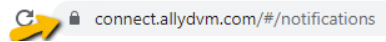
Change the sound settings, the notifications settings, and the pop-ups and redirects settings all to allow if not already selected.
The Low-Down on Notifications:
- The web notifications will work in these browsers: Chrome (the preferred browser), Firefox, Safari, Opera, and Edge.
- They will not appear unless you are logged into Connect and the browser is open.
- They will appear if the browser window is minimized or you are working on another tab.
- The default settings on the Notification page are all notification checkboxes selected and the sound is enabled; therefore, once you click Enable you will receive notifications for everything (unless you uncheck the box(es))
- You also must enable the pop-ups on your computer's browser:
- Click the Notifications button in the bottom right corner
- Select "All Settings"
- In the search bar search for "Notifications" and select "Turn app notification on or off"
- Make sure in Chrome, the option is turned "ON". If you are using a different browser then make sure they are all enabled (Firefox, Safari, Opera, and Edge).
Turning Off Request Notifications:
- Your AllyDVM administrator has access to turn off certain notifications from sending an email to your general practice email address. Please check with your administrator if you would like to turn on or off these email notifications or reach out to Support at support@allydvm.com.
- Notifications that can be turned off include appointment confirmations, appointment requests, refill requests, information changes, and sound or pop-up notifications.