PetPage Announcements
To edit or add announcements to appear on the main screen of the PetPage Patient Portal, you must be logged in as an admin user.
To edit your announcements for the PetPage Patient Portal:
Step 1: Go to the gearwheel 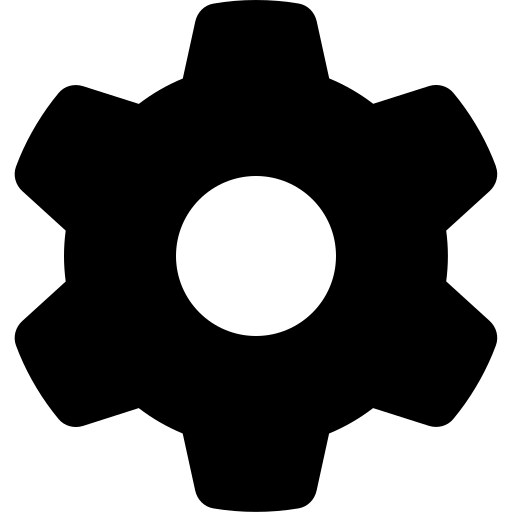 in the upper right-hand corner of the screen.
in the upper right-hand corner of the screen.
Step 2: Go to the "App/online records" section and click "Announcements".
- This is where you can add announcements to show on the home page of the PetPage Patient Portal.
To add a new announcement:
Step 1: Click the "Add New" button in the upper right-hand corner.
Step 2: After typing your announcement, you can choose to post to the home page or archive to save for later.
You can archive your announcement by clicking on the archive icon 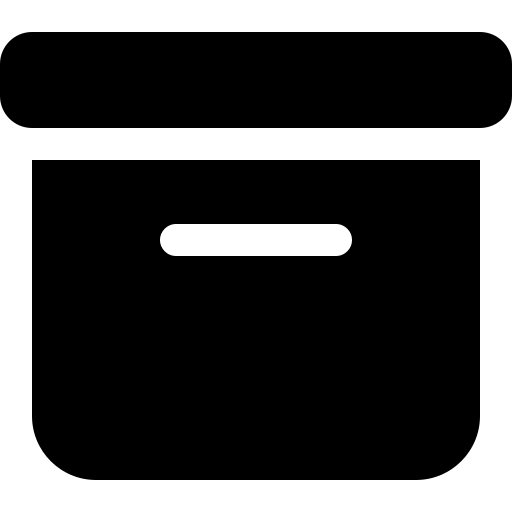 .
.
To move an archived announcement to display on the home page, click on the house icon 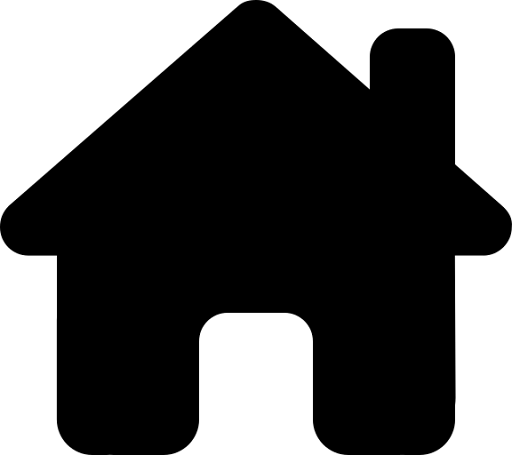 .
.
*Please note that the old PetPage Patient Portal supported a single announcement on the home page and listed additional announcements in the announcements tab. To ensure the NEW PetPage Patient Portal displays the correct home page announcements, we have archived all announcements previously listed in the announcements tab.