Sending, scheduling, or canceling a mass email
You can send a mass email now or schedule it to send later by clicking on the paper airplane icon (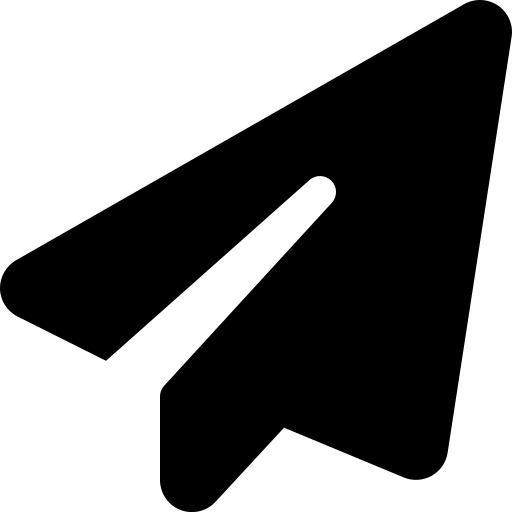 ) to the right of the email.
) to the right of the email.
To send your mass email right away click Send Now. If you prefer to schedule it choose the Schedule Send bubble, select a date and time. The scheduled time must be at least 4 hours from now. Enter your digital signature and click agree and send.
Once the mass email is scheduled you will see a date and time stamp on the Mass Emails page next to the email. You can cancel the mass email up until 2 hours before it is scheduled to send by click the icon to the right of the date and time.