Adding an image to an email
If you have selected a template with images, you will want to add an image by clicking the Insert Image button.
This will bring up all images in your image library. To upload images into your image library, click the gearwheel (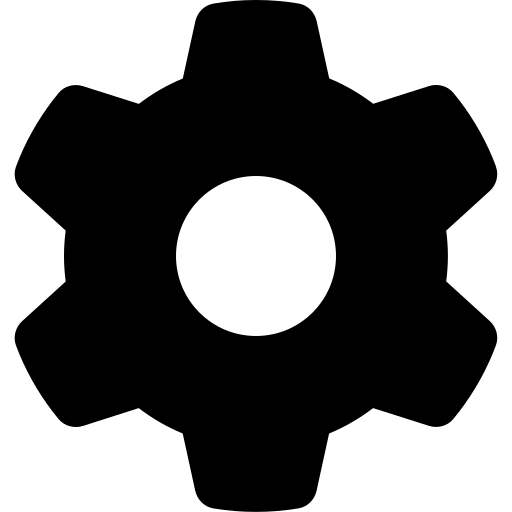 ) in the top right corner then go to Image Library.
) in the top right corner then go to Image Library.