Adding a signature to your email
We recommend the following signature, however, you can add any type of signature text that you would like:
With warm regards,
###PRACTICE_NAME###
###PRACTICE_PHONE_NUMBER###
###PRACTICE_FULL_ADDRESS###
###PRACTICE_WEBSITE###
In order to add a signature to your email, you can either manually enter in the content you would like to appear in the signature or click the Use The Default Signature Text box if you have a default signature set up. This can be created by going into the Gearwheel (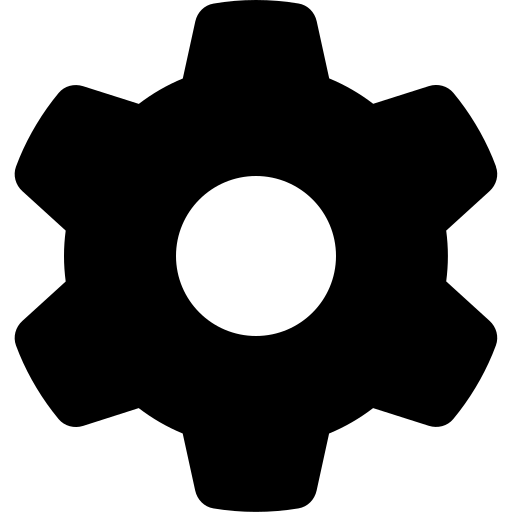 ) in the upper right-hand corner and selecting Practice Profile. Scroll down to the Email and Signature section and enter your default signature there. Don't forget to hit the Save button before exiting the screen.
) in the upper right-hand corner and selecting Practice Profile. Scroll down to the Email and Signature section and enter your default signature there. Don't forget to hit the Save button before exiting the screen.