Adding a data link to an email
You can add files to your email by clicking the link data file button. This will bring up all the files in your Data File Library.
To upload files into your Data File Library, click the gearwheel (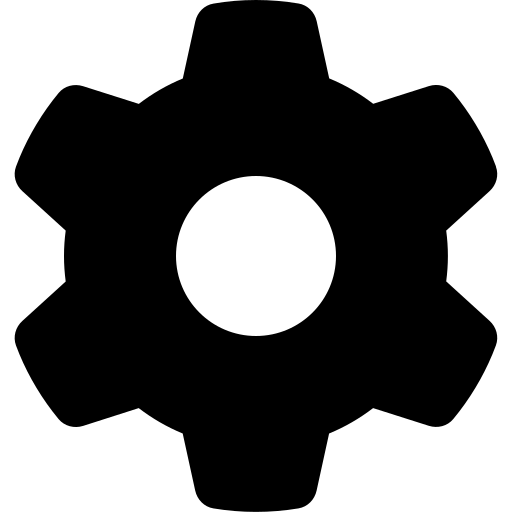 ) in the top right corner then go to Data File Library. In order to add files to your communications, they must be in your Data File Library.
) in the top right corner then go to Data File Library. In order to add files to your communications, they must be in your Data File Library.