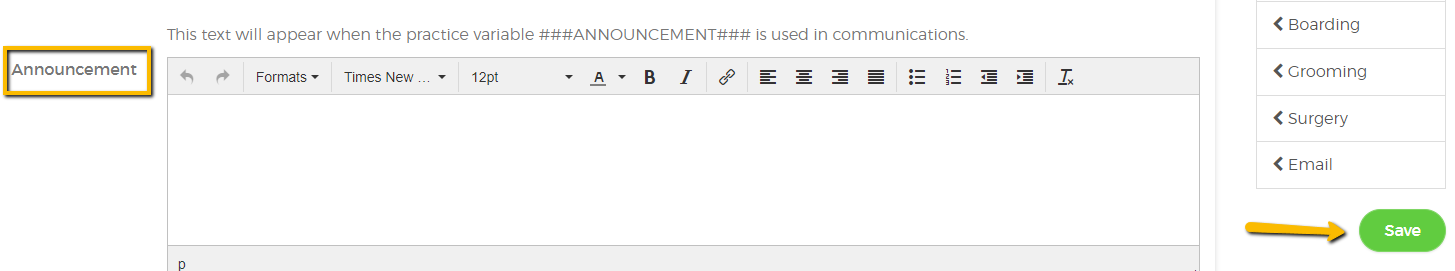How do I update the ###ANNOUNCEMENT### variable?
In order to update the information that is inserted every time the ###ANNOUNCEMENT### variable is used, go into the settings gearwheel (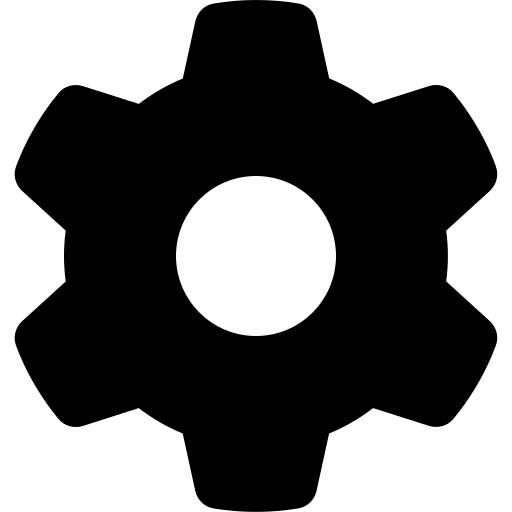 ) in the upper right-hand corner next to where your practice name is displayed and select Practice Profile.
) in the upper right-hand corner next to where your practice name is displayed and select Practice Profile.
The Announcement section will be towards the top. Place the verbiage within the box that you would like to have inserted anytime the ###ANNOUNCEMENT### variable is used. Click the green save button off to the right before exiting the screen.