Appointment confirmations
Clients can confirm their appointments from your AllyDVM communications either by text message or email if this is set up within your platform. When a client confirms an appointment, you will receive an email to your general practice email address and a timestamp will appear under the “Confirmed” column on the Retention Calendar. The timestamp will also show you whether the client confirmed via text message (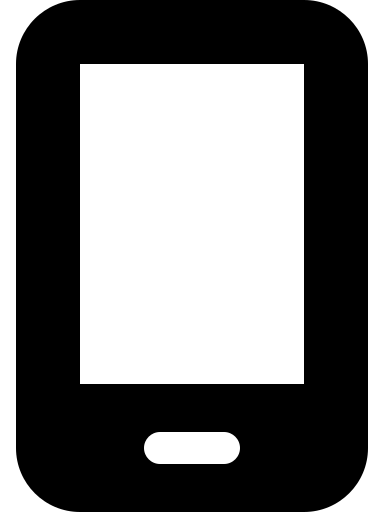 ) or by email (
) or by email (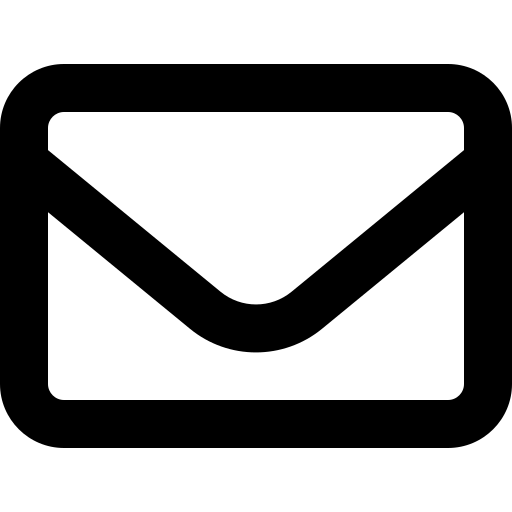 ). You can also continue to manually confirm appointments from your PIMS.
). You can also continue to manually confirm appointments from your PIMS.
If a client confirms an appointment through AllyDVM, and then the appointment is moved to another date, the previous appointment confirmation will be cleared from AllyConnect.