Dissociating a phone number from an account
The drop-down is more like an index of all the numbers used within that text message chain. The only way an associated number will be sent a text message is if it was manually selected from the drop-down. As a reminder, our system automatically uses the mobile number from your practice management system to send all automatic and direct text messages. If a mobile number is not on file, it will populate the next number on file in your practice management system, often the home number.
There is a trash can next to the associated phone numbers after they have been selected. Simply click the trash can (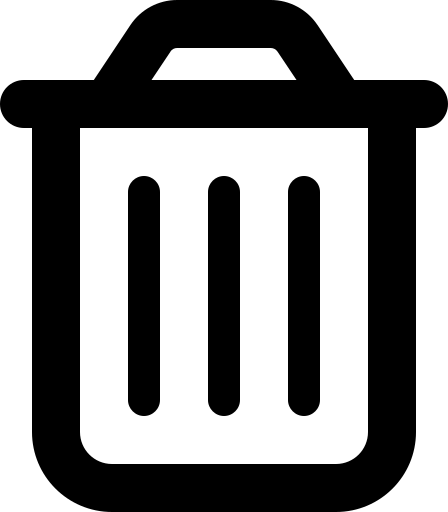 ) and that will remove the number from the list.
) and that will remove the number from the list.
All future inbound text messages from that phone number will then come in as an unknown number text message.
When the number is disassociated, that will be displayed under the text messages to and from that number as seen below.
Disassociating a number does not remove the communication history from the Client Communication Sent Log for that number.
You can also associate the number with the same client again if you wanted to.