After Hours Emergency Information
After Hours Emergency Information:
In the PetPage Patient Portal, there is After Hours Emergency Information section for your clients so they know where to go in case of an emergency if you are closed. This is where you can add the name of the hospital, the address, the phone number, any instructions, and an emergency banner which is a photo you choose from your image library that appears at the top of the emergency contact page.
To edit the after-hours emergency information for the pet records page, you must be logged in as an admin user.
Step 1: Go to the gearwheel 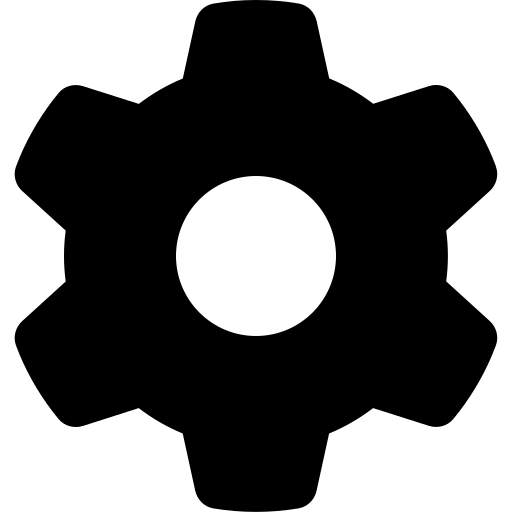 in the upper right-hand corner and go to the "PetPage" section and click "After hours emergency".
in the upper right-hand corner and go to the "PetPage" section and click "After hours emergency".
Step 2: To add a new after hours emergency contact, click on the "Add After Hours Emergency" in the upper right-hand corner.
- This will allow you to provide the name, address, phone number, any instructions you want to give, and a banner photo for the emergency location.